Overview
The Wealthbox and Flourish integration enables advisors to efficiently streamline the client onboarding process by allowing them to pre-fill client applications and send invitations to Flourish Cash directly from Wealthbox. This integration simplifies data transfer between the platforms, saving time and reducing errors, and is designed to enhance the client experience with seamless access to cash management solutions.
Key Features
-
Pre-fill Client Applications: Advisors can use existing client data in Wealthbox to pre-fill Flourish Cash applications, reducing manual data entry and minimizing errors.
-
Send Invites Directly from Wealthbox: The integration enables advisors to send Flourish Cash invites to clients with just a few clicks from within Wealthbox.
-
Streamlined Onboarding Process: By leveraging the integration, advisors can efficiently onboard clients to Flourish Cash, saving time for both advisors and clients.
-
Send To Functionality: This integration supports the "Send To" functionality in Wealthbox, allowing advisors to initiate actions directly from a client's contact record.
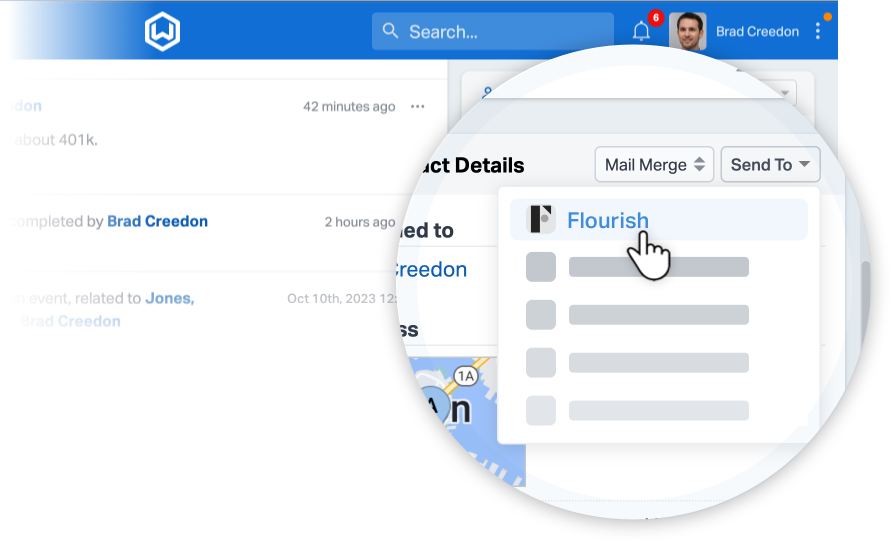
How to Enable the Integration
To enable the integration between Wealthbox and Flourish, follow these steps
-
Log into Flourish:
- Navigate to Flourish and sign in using your advisor credentials.
- Navigate to Flourish and sign in using your advisor credentials.
-
Access Integration Settings:
- Click on the "Settings" option at the top of the Advisor Portal.
- Click on the "Settings" option at the top of the Advisor Portal.
-
Connect Wealthbox:
- Scroll down to the "Integrations" section.
- Click the "Connect" button next to Wealthbox.
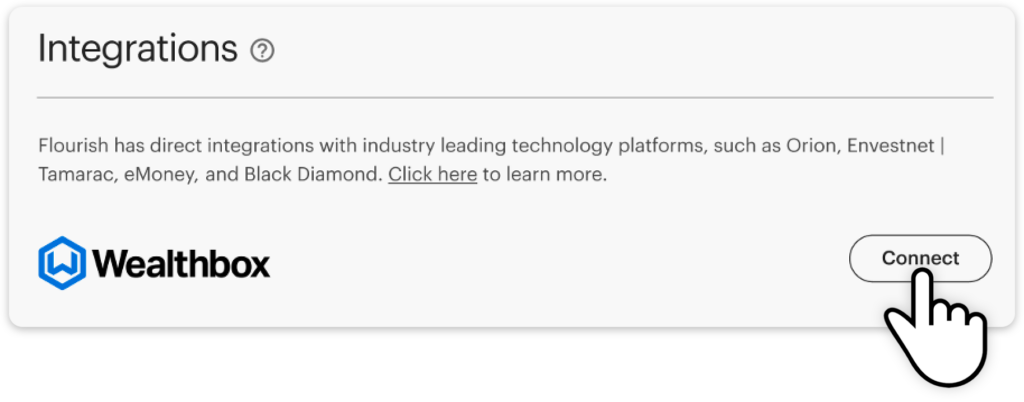
-
Authorize the Integration:
- A pop-up window will prompt you to enter your Wealthbox username and password.
- After entering your credentials, click "Log in to Wealthbox".
- Grant the necessary permissions by clicking the "Authorize" button to finalize the integration.
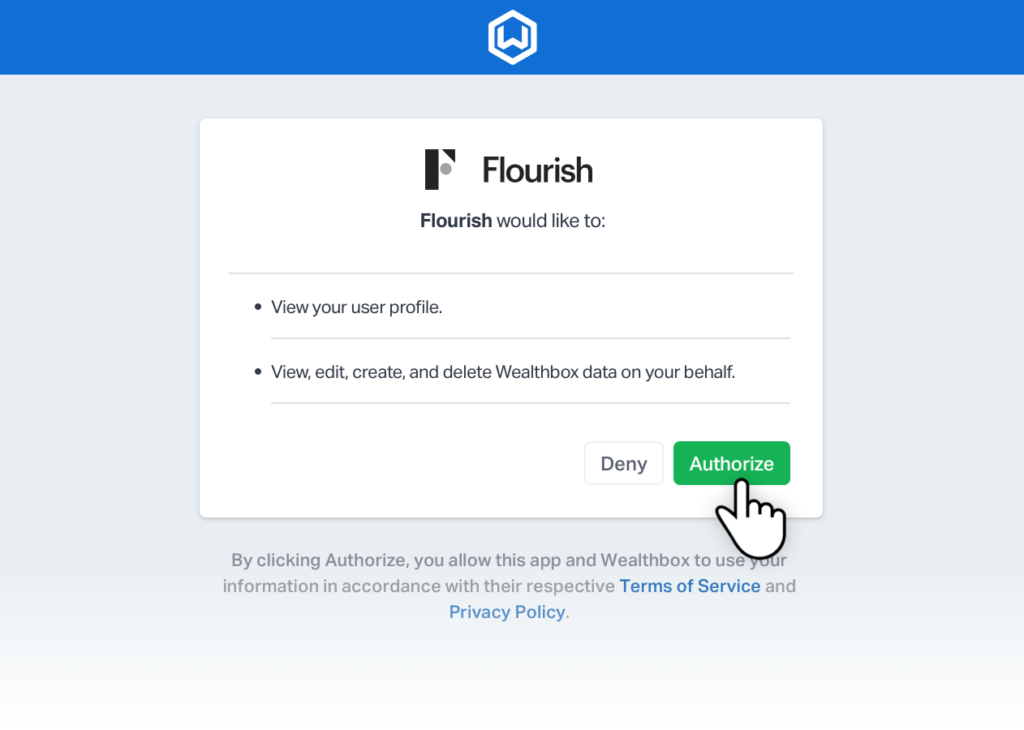
-
Invite Clients via Wealthbox:
- Log into your Wealthbox account.
- Navigate to a client's contact page.
- Click the "Send To" dropdown menu and select "Flourish".
- A new tab will open, displaying a pre-filled Flourish invitation for the selected client
- Confirm the client's details and choose the appropriate product(s).
- Click "Invite & prefill application" to send the invitation.

For a detailed walkthrough, refer to the Flourish + Wealthbox Integration Guide.
How Does the Integration Work?
The Wealthbox and Flourish integration allows advisors to streamline their workflow by linking client data between the two platforms. Advisors can easily send client information from Wealthbox to Flourish, pre-filling client applications and invitations with details from Wealthbox contacts. By using the Send To functionality in Wealthbox, advisors can quickly send client invites for Flourish products, saving time and reducing errors. While the integration enables seamless data transfer for sending invitations, updates to client data in Wealthbox do not automatically sync with Flourish, so manual updates are required in each platform as needed. This integration simplifies the onboarding process and enhances efficiency for advisors managing client relationships.
Troubleshooting & FAQs
-
Why isn’t my data syncing?
- Ensure that the integration between Wealthbox and Flourish is properly established. Verify that your Wealthbox credentials are correct and that you have authorized the integration in both platforms.
-
How do I disconnect the integration?
- To disconnect, navigate to the "Integrations" section in Flourish's settings and click "Disconnect" next to Wealthbox.
-
Can I track which clients have been invited to Flourish Cash?
- Yes, within Flourish, you can view the status of invitations and track which clients have accepted and completed their applications.