Overview
Econiq’s virtual meeting platform, The Conversation Hub, revolutionizes the way meetings are conducted. The bidirectional integration between Wealthbox and The Conversation Hub seamlessly syncs Contacts, Tasks, Events, Notes, Opportunities and Workflows between both tools.
Key features of the integration
- Pull contacts from Wealthbox into The Meetings Hub in Econiq
- Push meeting notes and summary to Wealthbox.
- Automatically create tasks in Wealthbox.
- Automatically trigger workflows in Wealthbox.
- A Webinar on the Integration of + Wealthbox: Watch Now
How to enable the integration
The integration is enabled on the Econiq side—please reach out to their team directly if you need any assistance getting started.
How does the integration work?
Once an advisor schedules a meeting, related contacts are automatically pulled into The Conversation Hub Meeting Platform.
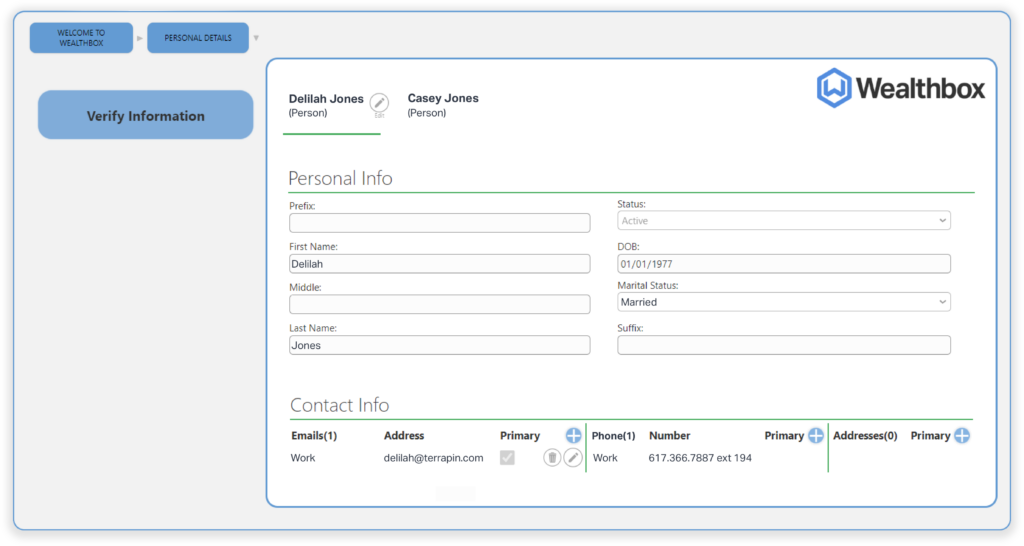
During the meeting, additional contact information can be gathered, validated, and updated via The Conversation Hub. This data is then seamlessly transferred back to Wealthbox and follow-up Tasks can be created. Additionally, The Conversation Hub will automatically send a cleanly formatted summary of the meeting back to Wealthbox as a Note once the meeting is complete.
Troubleshooting & FAQs
Q: What data is shared between Wealthbox and Econiq during and after meetings?
A: Contacts, Tasks, Events, Notes, Opportunities, and Workflows are synced bidirectionally. Meeting summaries, new or updated contact info, and follow-up tasks are all automatically sent back to Wealthbox after meetings conclude.
Q: How do I enable the Econiq integration with Wealthbox?
A: The integration is managed on Econiq’s side. To get started, contact the Econiq team directly for setup and support.
Q: Can I initiate Wealthbox workflows or tasks directly from Econiq?
A: Yes. The integration allows tasks to be automatically created in Wealthbox during or after a meeting. Additionally, workflows in Wealthbox can be triggered based on actions taken in Econiq.