Overview
Catchlight is a data and intelligence platform that uses AI to instantly create rich, actionable profiles to personalize your outreach and marketing efforts. The two-way data sync integration between Catchlight and Wealthbox enhances existing Wealthbox contacts with insights to prioritize best opportunities, tailor outreach, and increase engagement.
For more information on how to enable the Catchlight integration, you can refer to this blog post.
Key Features
- Client Insights: Display detailed financial insights within Wealthbox directly from Catchlight, including asset allocation, financial goals, and planning status.
- Seamless Data Sync: Sync client data between Catchlight and Wealthbox to ensure all information is up-to-date across both platforms.
- Quick Access: Easily access Catchlight’s financial data and visualizations from within the Wealthbox contact page.
- Send To functionality: Yes, the integration offers the ability to send data from Catchlight to Wealthbox contacts. For more details on integrations offering "Send To" functionality, visit What Integrations Offer "Send To" Functionality.
How to Enable the Integration
To enable the Catchlight integration with Wealthbox, follow these steps:
-
Log into Your Catchlight Account: Ensure you have an active Catchlight account and are logged in.
-
Navigate to Integrations: Within Catchlight, go to the "Integrations" section.
-
Select Wealthbox: Find and select the Wealthbox integration option.
-
Authorize the Connection: Follow the on-screen prompts to authorize the connection between Catchlight and Wealthbox. This may involve logging into your Wealthbox account to grant necessary permissions.
-
Choose Contacts to Sync: Decide which Wealthbox contacts you want to import into Catchlight. This selection allows Catchlight to enrich these contacts with its proprietary data
-
Complete the Setup: Confirm your selections and complete the integration setup. Your Wealthbox contacts will now be enhanced with Catchlight's insights, such as estimated investable assets, income range, and financial interests.
How Does the Catchlight Integration Work?
Advisors will set up the Wealthbox connection within the Integrations area of Catchlight. Inside Catchlight, advisors will choose what type of Wealthbox contacts they want to import. Once the contacts have been imported into Catchlight, Catchlight will use its proprietary data engine to return insights on the contact.
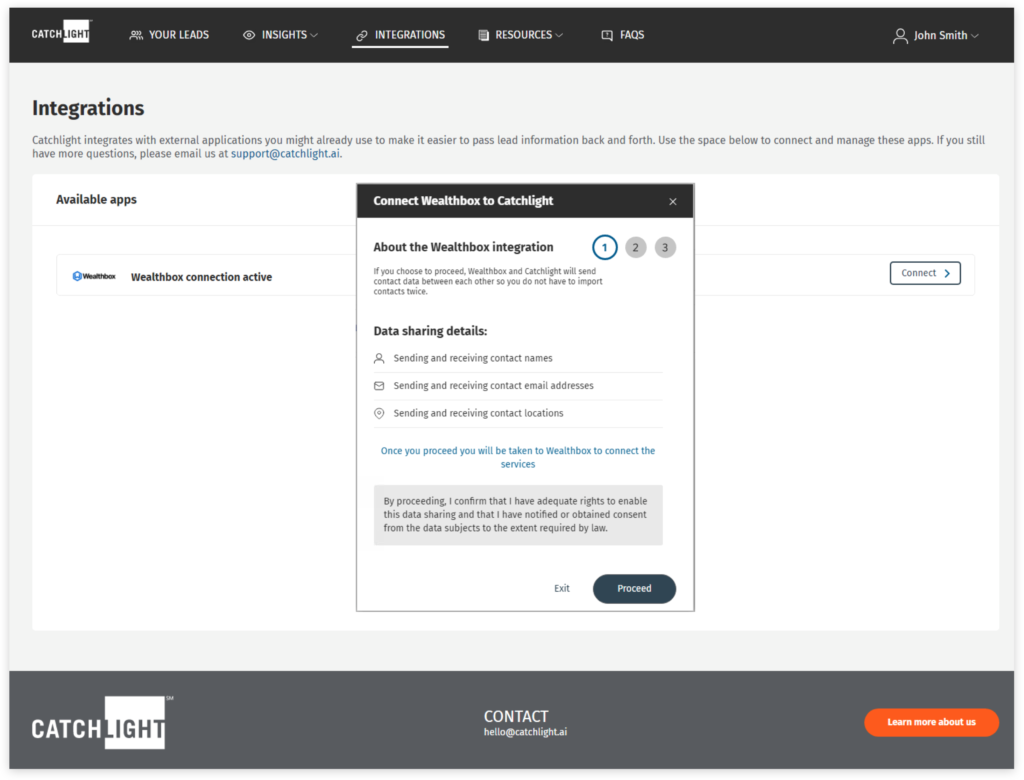
Data insights are then sent back in real time into Wealthbox and added to the Wealthbox contact record as a note. Insights posted back to Wealthbox include the Catchlight Score, estimated income, and assets information, and other relevant insights for the contact.
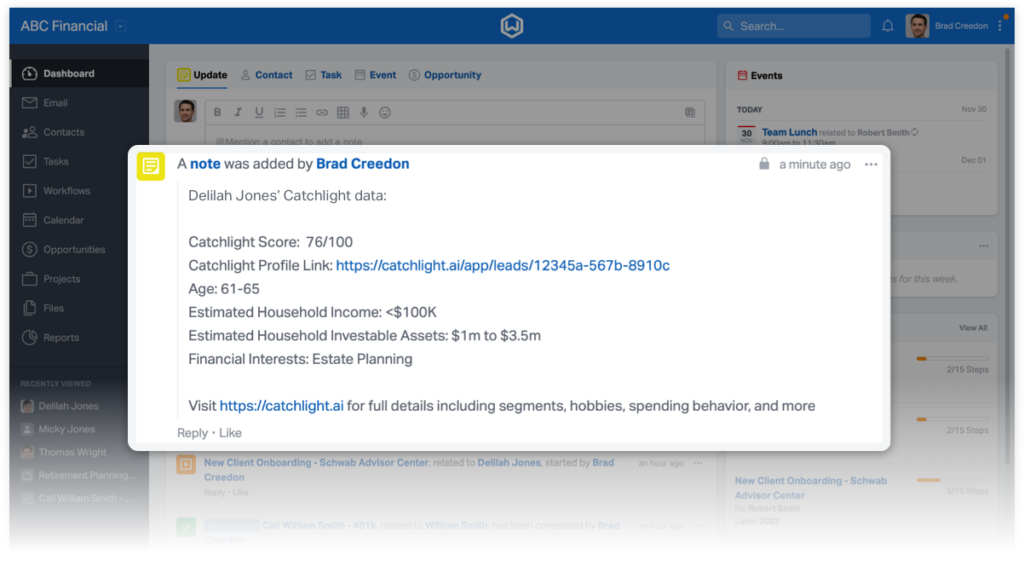
Troubleshooting & FAQs
Q: What happens if I disconnect the integration?
A: Once disconnected, no new data will sync from Catchlight to Wealthbox. Previously synced data will remain in Wealthbox.
Q: Why aren’t my Catchlight notes showing up in Wealthbox after syncing?
A: If insights from Catchlight aren’t appearing in your Wealthbox contact records, ensure the following:
-
You have successfully completed the integration setup and authorized the connection between both platforms.
-
You selected the appropriate contacts for syncing during setup.
-
The contact exists in both Catchlight and Wealthbox, and matches by name or email.
-
Wait a few minutes—Catchlight sends data back to Wealthbox in real time, but there may be a slight delay.
Q: Does the Catchlight integration support “Send To” functionality in Wealthbox?
A: Yes, the integration includes “Send To” functionality. This means advisors can send enriched contact data from Catchlight back into Wealthbox with a single click.
Demo Video: Watch how the Catchlight integration works (Link to demo video).