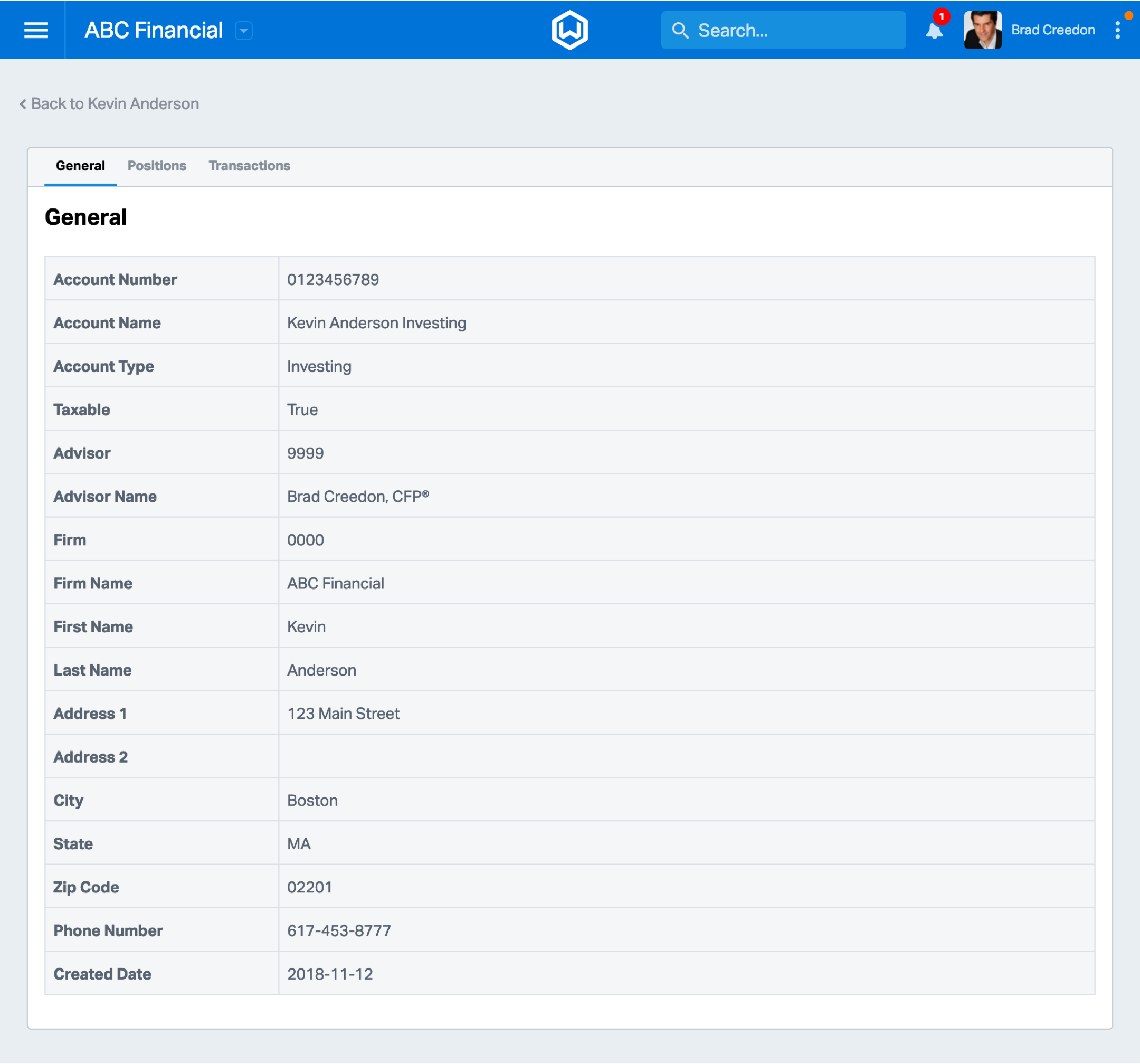Overview
Betterment helps streamline an advisory practice to offer a better client experience. The integration with Wealthbox allows advisors to view Betterment client account balances and details directly in Wealthbox.
Key Features
- View Account Details: Access important account information, including positions, transactions, and tax lots, from Wealthbox contact pages.
- Link Betterment Accounts: Manage Betterment client accounts within Wealthbox and view investment data.
- Track Transactions: Stay up to date with transactions and asset performance within Wealthbox.
- Webinar: Watch Wealthbox and Betterment's webinar linked here.
How to Enable the Integration
To enable the Betterment for Advisors integration with Wealthbox, follow these steps:
- Log in to Wealthbox and click the three-dot menu in the top right corner.
- Select Applications from the dropdown menu.
- Click the "Settings" button next to the Betterment for Advisors application.
- On the Betterment for Advisors application page, select "Enable" and click "Save".

Next, you'll need to complete the integration process in Betterment for Advisors:
- In Betterment for Advisors, go to the Integrations settings page.
- Click "Connect to Wealthbox" to enable the integration.
Once the integration is set up, Wealthbox will receive data from Betterment for Advisors, typically within a few days. You will then be able to view account details, positions, transactions, and tax lots directly from the Contact Record page in Wealthbox.
How Does the Betterment for Advisors Integration Work?
The Betterment for Advisors integration allows users to access account details, positions, transactions, and tax lots from Betterment for Advisors — all from the Contact Record page in Wealthbox.
Betterment for Advisors clients will be automatically mapped to Wealthbox contacts using the contact's phone number. As long as there's a matching phone number in Wealthbox, Betterment for Advisor accounts will display for that contact.
Please Note: The Betterment for Advisors integration does not import contacts into Wealthbox automatically. You must import or create the contacts manually in Wealthbox for their Betterment accounts to appear in the system.

Troubleshooting & FAQs
Q: What happens if I disconnect the integration?
A: Once disconnected, no new data will sync from Betterment to Wealthbox. Previously synced data will no longer display in Wealthbox.
Q: How are clients matched when syncing data from Betterment into Wealthbox?
A: Wealthbox matches clients using their phone number. For client data to be mapped automatically, please ensure they have a matching phone number in Betterment and Wealthbox.
Q: What should I do if I do not see Betterment data on my client's contact record?
A: Check to ensure the client has a matching phone number in both systems. If they do not, add the missing phone number and then check the following day to ensure their data was mapped over successfully.