Overview
Bento Engine leverages advanced advice technology, proprietary content, and timing expertise to help financial advisors better serve their clients and expand their businesses. Its integration with Wealthbox allows for automatic creation of tasks that outline key discussion topics for client meetings. By enabling more systematic engagement with clients and prospects, Bento enhances client outcomes while increasing efficiency and supporting business growth for advisors.
🔗 Click Here to Watch a Webinar on Delivering Timely Advice with Bento Engine + Wealthbox
Key Features
-
Auto-Created Tasks: Bento Enginer alerts are automatically created in Wealthbox, containing certain topics for advisors to discuss with clients.
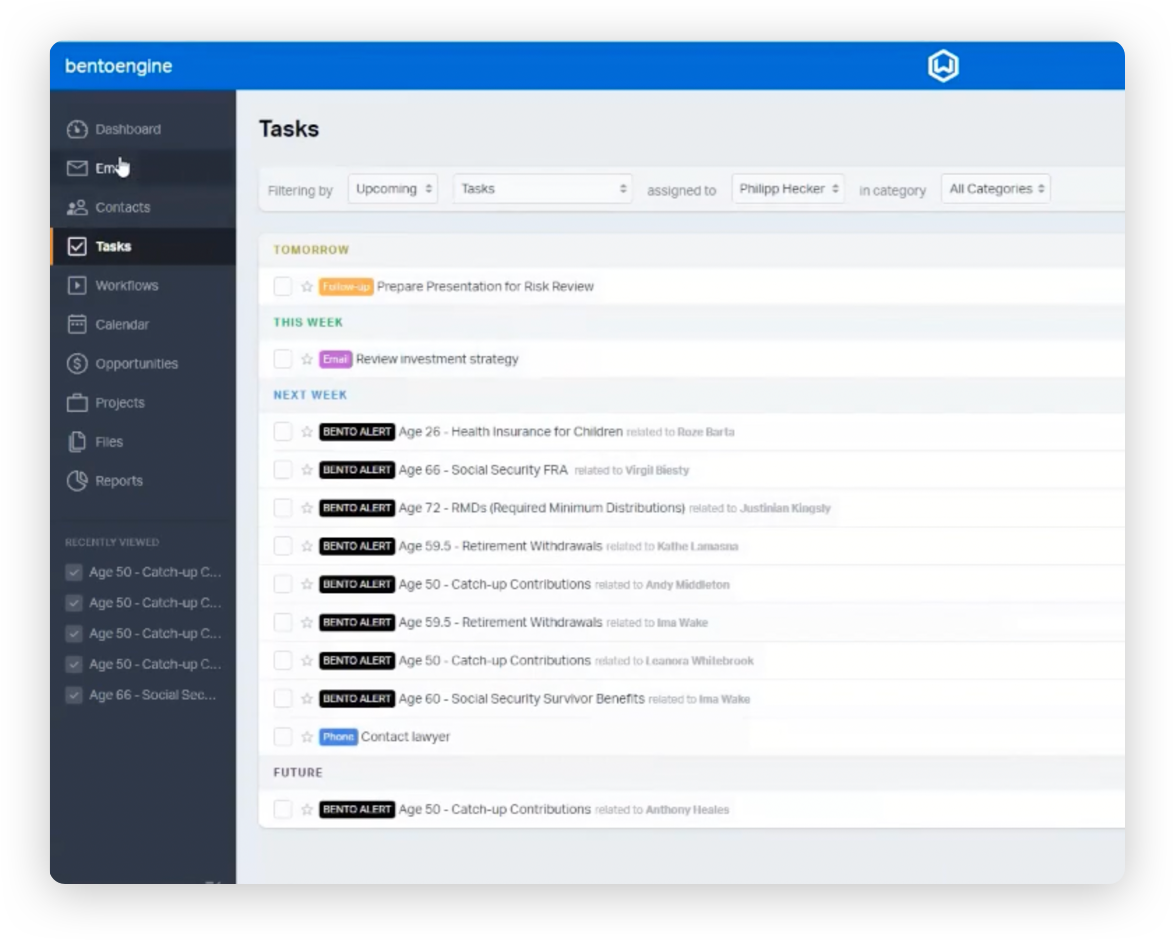
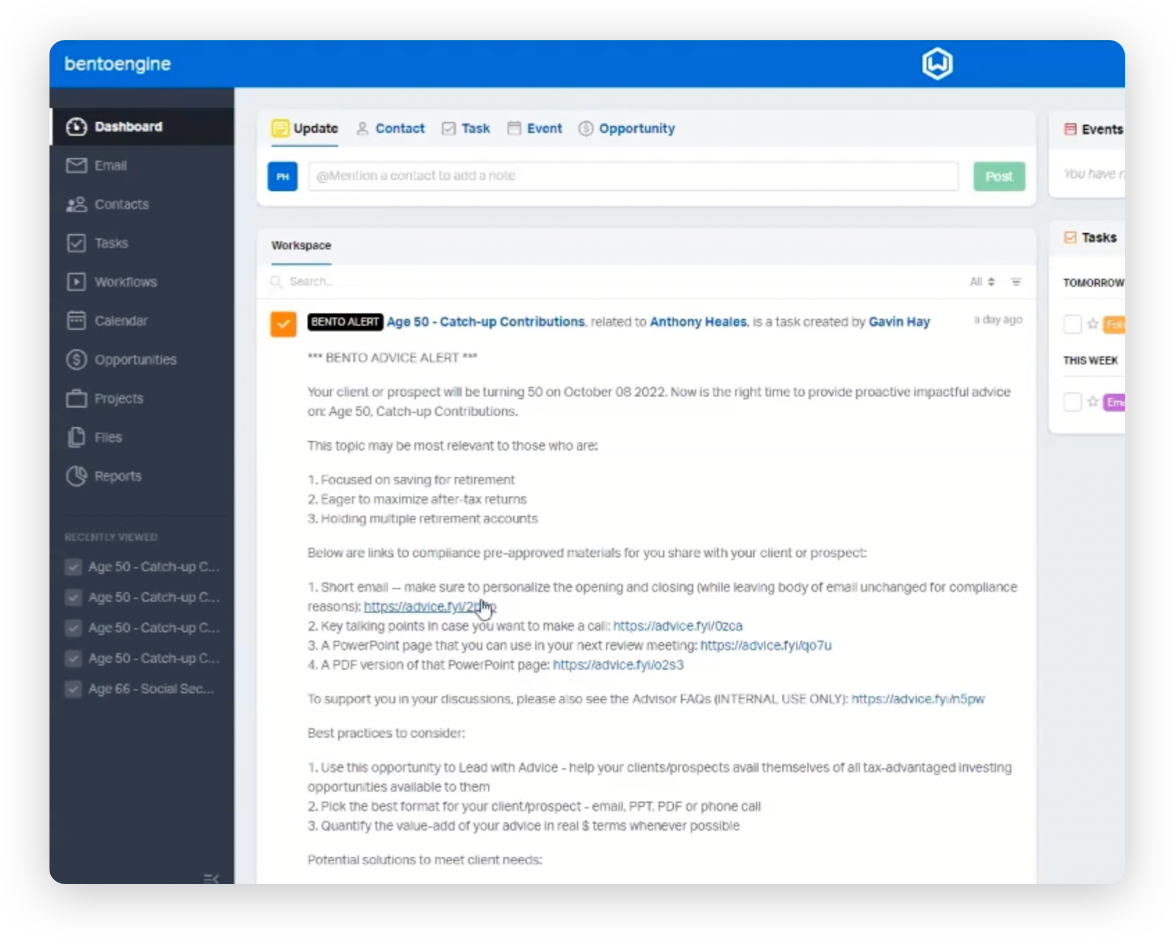
How to Enable the Integration
The integration between Wealthbox and Bento Engine is facilitated through a secure connection using an API key. This allows Bento to pull relevant client data from Wealthbox and deliver timely advice and content directly to you for client engagement.
1️⃣ Generate an API Key in Wealthbox
- Log in to your Wealthbox CRM account.
- Go to Settings on the three-dot menu in the upper-right.
- Select API Access from the Settings menu on the left.
- Click Generate New Token.
- Give your token a descriptive name like "Bento Engine Integration."
- Copy the API key that Wealthbox generates (this is the only time you'll see it, so make sure to save it somewhere temporarily).
2️⃣ Add the API Key to Bento Engine’s Onboarding Portal
- Log in to your Bento Engine Advisor Portal (they’ll give you access during onboarding).
- Go to the Integrations section of the portal.
- Choose Wealthbox CRM from the list of integration options.
- Paste the API Key you copied from Wealthbox into the designated field in Bento’s portal.
- Save or confirm the integration.
This link covers enabling the integration, setting up alerts, and creating life event tags.
How does the Bento Engine integration Work?
Bento Engine uses secure APIs to analyze client data in Wealthbox, such as age milestones and major life events. Based on the analysis, the tool creates a convenient content package for the advisor, including branded PDFs and PowerPoint decks that can be passed along to the client. When Bento Engine sees an opportunity for advice, it will alert the advisor via a task in Wealthbox. The task will include links to the content package, best practices on how to use it, and suggestions for products the client may be interested in.
Troubleshooting & FAQs
Q: What does the Bento Engine integration with Wealthbox do?
A: The integration allows Bento Engine to automatically create tasks in Wealthbox when a client is due for personalized advice. These tasks include discussion topics, best practices, and links to branded content packages you can share with your client.
Q: How does Bento Engine decide when to create a task in Wealthbox?
A: Bento analyzes client data from Wealthbox, such as age milestones or major life events, and triggers a task when it identifies an opportunity to deliver timely, relevant advice.
Q: What kind of content is included in the tasks Bento creates in Wealthbox?
A: Each task includes a link to a customized content package (PDFs or PowerPoint decks), guidance on presenting the advice, and suggestions for products the client may benefit from.