Overview
The Wealthbox and BackNine integration streamlines the insurance application process for financial advisors by allowing them to quote, compare, and apply for policies from over 80 life insurance and long-term care carriers. With this integration, advisors can initiate insurance applications directly from Wealthbox, leveraging existing CRM data to pre-fill applications and reduce manual data entry. The seamless connection saves time, reduces errors, and enhances efficiency by allowing advisors to access BackNine from client records, manage applications, and track policy statuses—all while focusing on client relationships.
Key Features
- Seamless Access to BackNine: Quickly access BackNine’s platform from Wealthbox to manage insurance applications and policies.
- Pre-Fill Applications: Use Wealthbox contact data to pre-fill insurance applications in BackNine, reducing manual entry.
- Track Policy Status: View and monitor policy statuses within Wealthbox for easy follow-ups
- Demo Video: linked here
How to Enable the Integration
- In Wealthbox, click the three dots in the upper right-hand corner and select Applications.
- Locate BackNine in the list of available applications.
- Click "Connect" and follow the authentication prompts.
- Log in to your BackNine account when prompted to add your Wealthbox credentials into the integrations section of the BackNine platform.
- Once connected, you can access BackNine directly from Wealthbox contact records.
How Does the BackNine Integration Work?
Wealthbox users can enable the integration by adding their Wealthbox credentials into the integrations area of the BackNine platform. Once the connection is enabled, advisors can begin the process of searching for insurance products for their clients that match the clients’ top priorities.
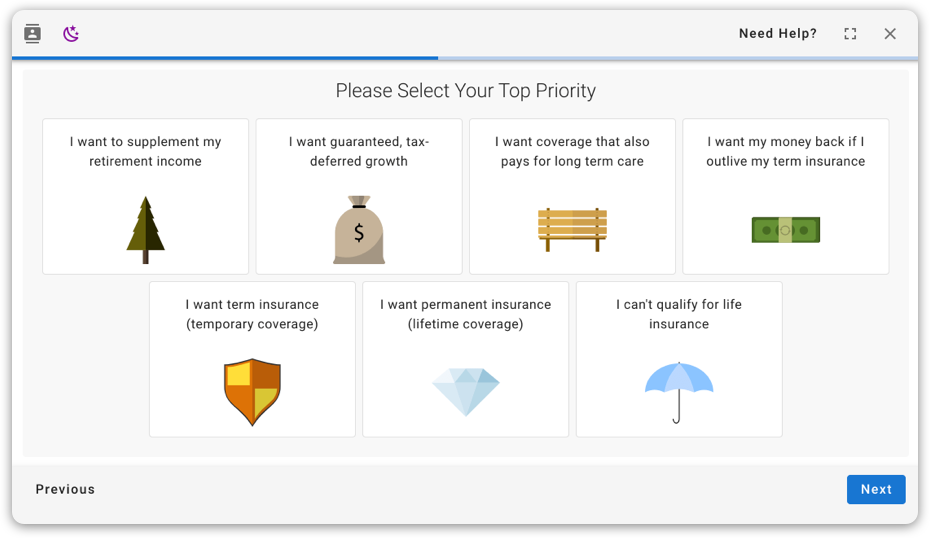
Advisors are then matched with a variety of insurance carriers to find the best coverage options based on their clients’ needs.
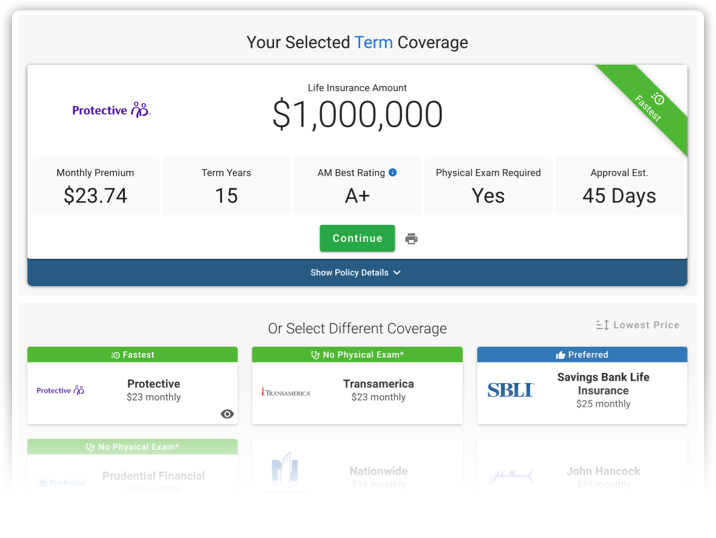
Once a policy is chosen, advisors can go to any contact within Wealthbox to start the insurance application workflow. From the “Send To” menu on a Wealthbox contact record, the advisor can choose the relevant CRM data to send to BackNine. Then, BackNine automatically launches the insurance application for the advisor to complete and send to their client for review using DocuSign.
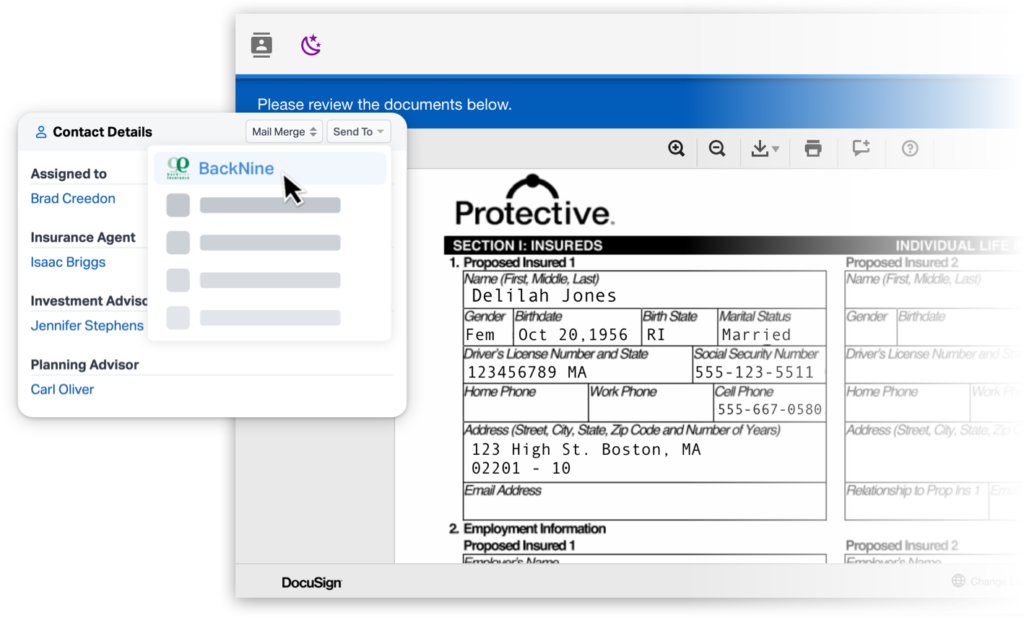
FAQs
Q: Can I send contact information from BackNine to Wealthbox?
A: You can send your contact information to Wealthbox using BackNine's Quote & Apply tool.
Click "Send To" in BackNine to start the Quote & Apply process with pre-filled client information.
Note: You need a BOSS account to activate this feature. The integration can be set up on BackNine Insurance's Integrations page. For assistance, contact BackNine's Support at (800) 790-1951
or info@back9ins.com.
Q: Can Wealthbox automatically run life insurance quotes?
A: Currently, Wealthbox does not have an automated feature for running life insurance quotes.