Overview
BNY Pershing’s Wove platform consolidates data from hundreds of sources, both custodied and non-custodied, to provide a comprehensive view of assets and valuable insights for you and your clients. The integration with Wealthbox enables users to view aggregated multi-custodial data from numerous sources directly within Wealthbox.
How to Enable the Integration
- Navigate to the “Applications” page by clicking on the three dots at the top right of your Wealthbox application. Click the Settings button to the right of the “Wove” option.
- Each user must copy "your Wove Partner user ID" and provide it to your Broker-Dealer's back office.
- Once you've received confirmation from your back office that the connection has been established, navigate to Wealthbox and click the “Connect Wove” button.
- The details will begin syncing to the contact records within the "Wove" tab, based on the SSN you have listed for the contact.
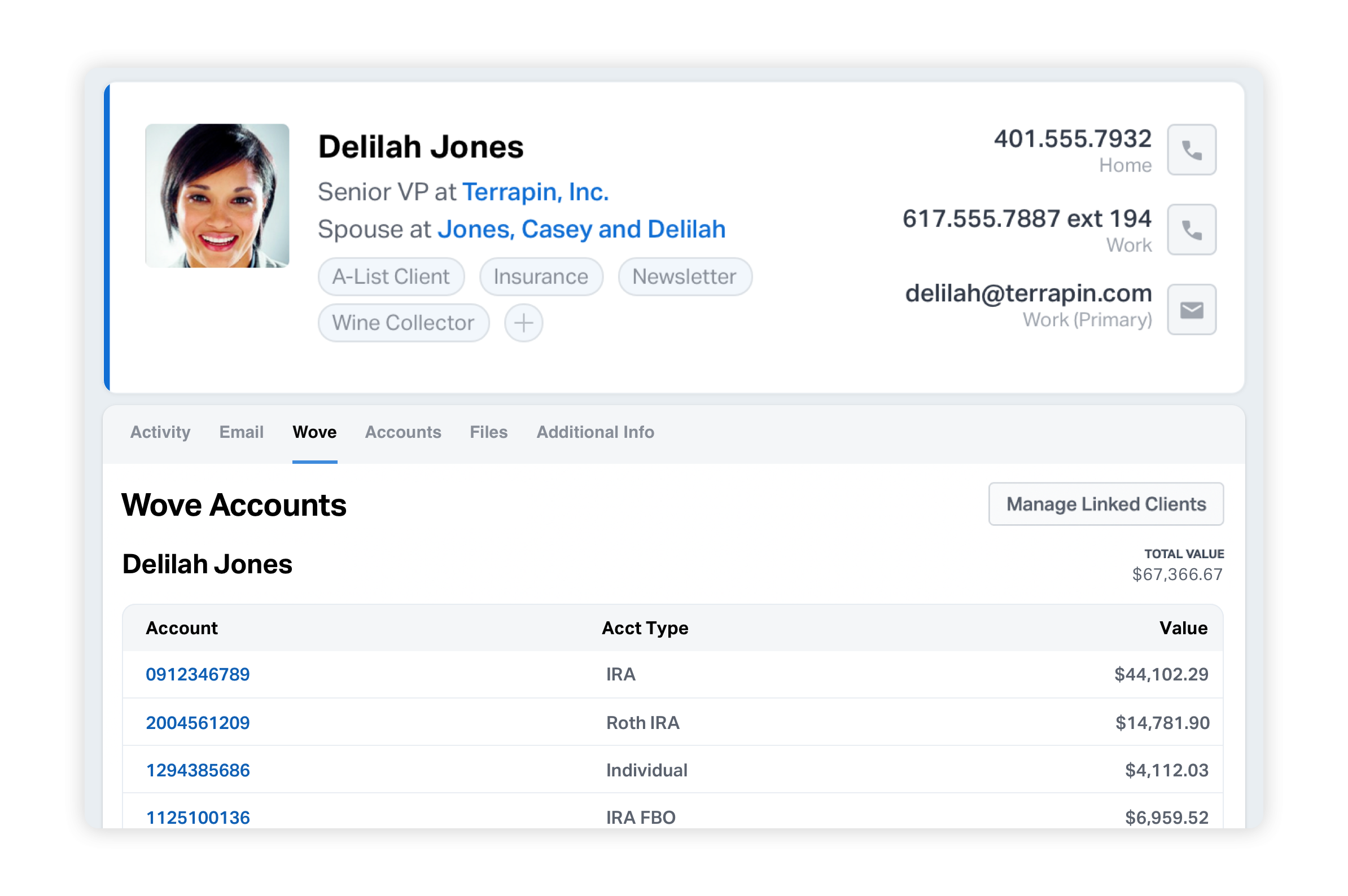
Troubleshooting & FAQs
Q: What type of data does the Wove integration bring into Wealthbox?
A: The integration allows you to view aggregated, multi-custodial asset data from Wove directly within Wealthbox, giving you a more complete picture of client holdings from both custodied and non-custodied sources.
Q: How are contacts matched between Wove and Wealthbox?
A: Wove matches client data to Wealthbox contact records using the contact’s Social Security Number.
Q: What do I need to do before clicking "Connect Wove" in Wealthbox?
A: You must first provide your Wove Partner user ID to your Broker-Dealer’s back office and wait for confirmation that the connection has been established. Only then should you return to Wealthbox and click the “Connect Wove” button to begin syncing.