Overview
The Couplr AI and Wealthbox integration connects Couplr AI’s powerful lead generation capabilities directly with your Wealthbox CRM. All new leads from Couplr AI are automatically added to Wealthbox as new Opportunities, clearly marked for easy tracking. Any updates you make in Wealthbox—such as changes to the Stage or Amount fields—are reported back to Couplr AI in real time, enabling accurate ROI tracking. This integration empowers financial advisors to view, manage, and engage inbound leads more efficiently, helping them connect with prospective clients and streamline their workflow.
🔗 Click Here to Learn More About the Integration Between Wealthbox + Couplr AI
Key Features
- Automatic Lead Capture: All new leads (Conversations) from Couplr AI are automatically added to Wealthbox as new Opportunities, so you never miss a potential client.
- Two-Way Sync: Updates you make to the Stage or Amount fields in Wealthbox are sent back to Couplr AI, helping you keep both platforms in sync and track ROI accurately.
- Easy Identification: Opportunities created by Couplr AI are clearly labeled with “Couplr” in the title for quick reference and reporting.
- Streamlined Workflow: The integration reduces manual data entry and ensures your lead pipeline is always up to date across both systems.
- Faster and More Insightful Lead Generation: By combining Couplr AI's lead generation with Wealthbox, advisors can streamline their lead management process, gaining quicker access to new prospects and better insights into their potential clients.
How to Enable the Integration
1. From your Couplr AI Advisor dashboard, you can upgrade your Couplr AI subscription to their Premium Plan.
2. From your Couplr AI Advisor dashboard, select the Integrations tab.
3. Click on the Connect button in the Wealthbox tile, and a new login window will pop up.
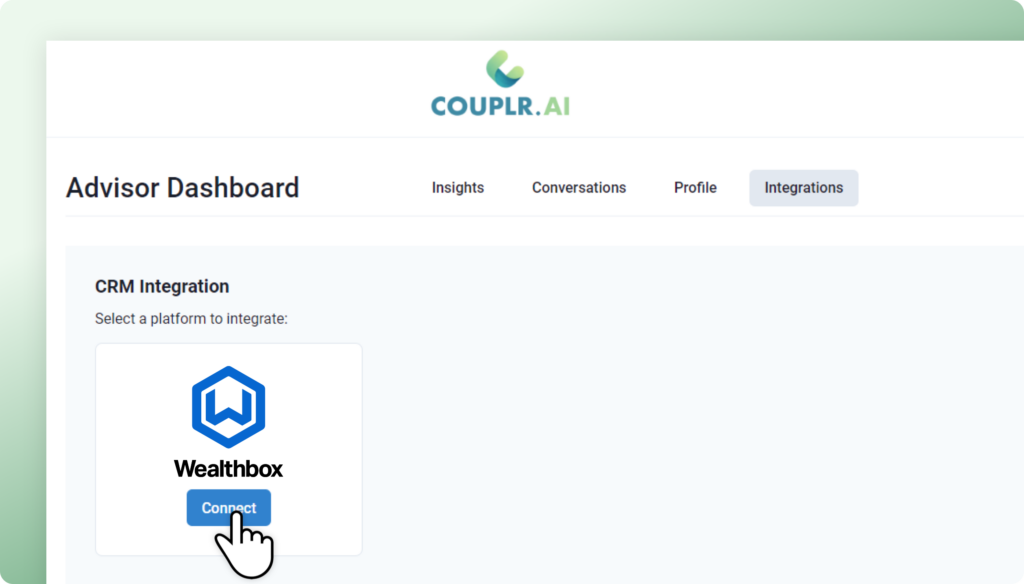
4. Log in to Wealthbox using your Wealthbox login credentials.

5. That’s it! You will now see all new Conversations (leads) from Couplr as a new Opportunity in Wealthbox. The Opportunities will be listed with "Couplr" in the title, ensuring seamless lead tracking and ROI insights.
How Does the Couplr AI Integration Work?
Once connected, all new leads from the Couplr AI platform are automatically sent to the Opportunities section in Wealthbox, marked with “Couplr” for easy identification. Any updates to the Stage or Amount fields in Wealthbox are synchronized back to Couplr AI, providing a comprehensive view of lead progress and ROI tracking.
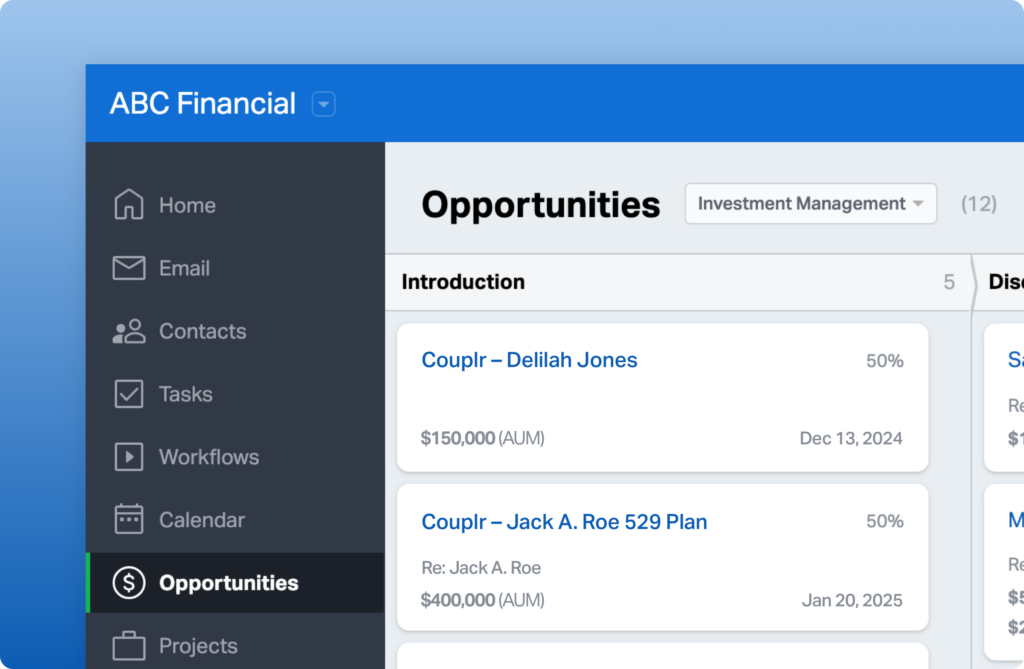
Troubleshooting & FAQs
Q: What information is synced between Couplr AI and Wealthbox?
A: All new leads (Conversations) from Couplr AI are added to Wealthbox as Opportunities. When you update the Stage or Amount fields for these Opportunities in Wealthbox, those changes are reported back to Couplr AI, allowing you to track lead progress and ROI seamlessly.
Q: How can I identify Couplr AI leads in Wealthbox?
A: Couplr AI leads will automatically appear in your Opportunities section with “Couplr” included in the title, making them easy to find and track separately from other Opportunities.