Using the Command Palette is straightforward:
Access Anywhere: Use the “Expand” icon on the Search bar or keyboard shortcuts (Ctrl + K on PC or Cmd + K on Mac) from anywhere within Wealthbox to bring up the Command Palette.
![]()
Search: Start typing what you want to do – including creating a new task, updating a contact, or navigating to a specific section – and easily search instead of navigating through menus.
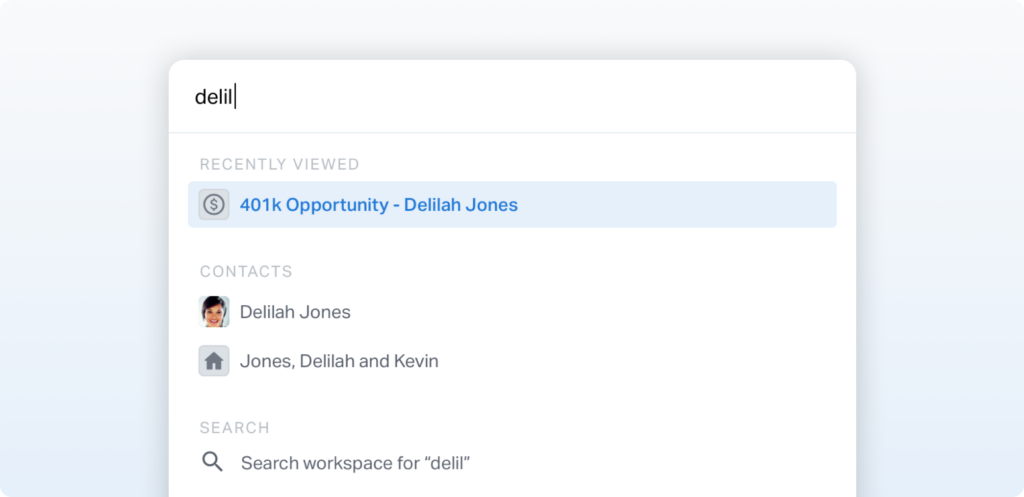
Create: Easily create a new task, add a note, or update a contact with simple, intuitive actions.
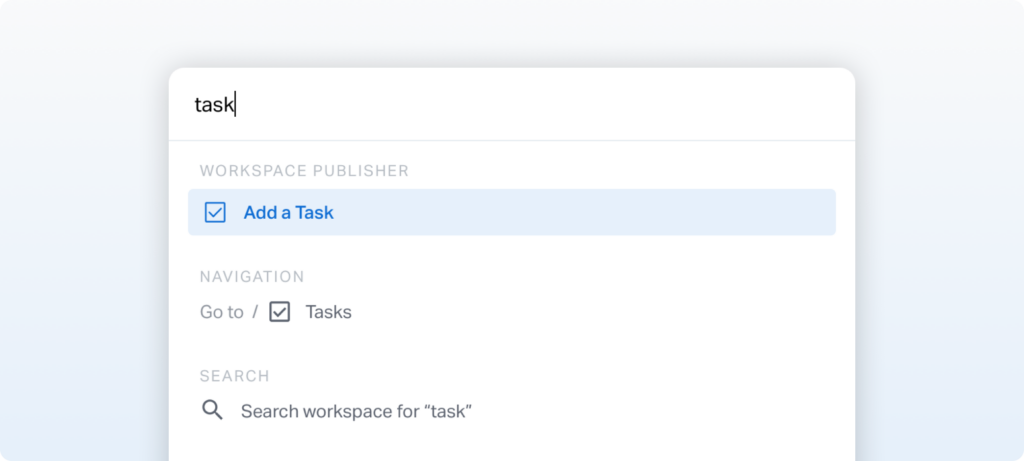
Navigate: With instant search results and keyboard-driven navigation, you can easily move through the system without interrupting your workflow.
