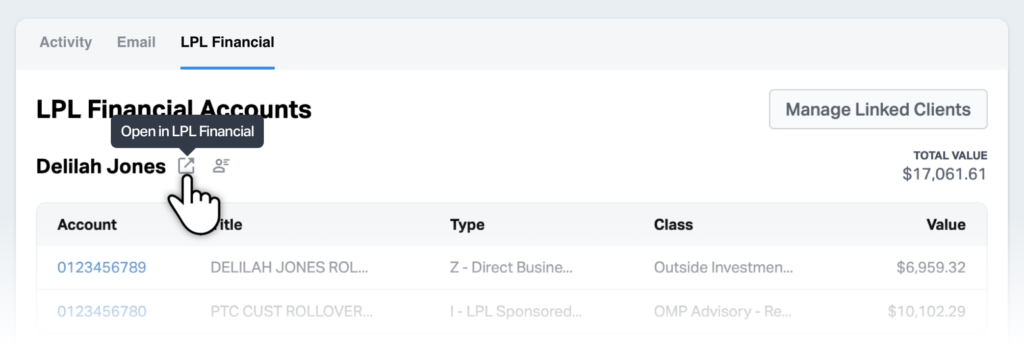The Single Sign-On (SSO) feature between Wealthbox and ClientWorks allows users to seamlessly access both platforms using a single set of login credentials. This integration simplifies the authentication process by enabling users to sign in once to access both Wealthbox and ClientWorks, without having to log in separately to each platform.
Single-Sign-On to Wealthbox from ClientWorks
-
In the upper-right corner of ClientWorks click on Menu.
-
Select Tools.
-
Select Wealthbox CRM.
-
A new tab will open and land you on the Wealthbox home page.
Single Sign-On to ClientWorks from Wealthbox
You can SSO from Wealthbox to ClientWorks in two ways:
Option 1:
- In the upper-right corner of Wealthbox, click on the square dot icon.
-
Select LPL Financial.
-
A new tab will open and land you on the ClientWorks homepage.
Option 2:
From the LPL Financial tab of a client record in Wealthbox, you can click “Open in LPL Financial,” and you’ll be automatically logged into ClientWorks and taken directly to the client’s record in ClientWorks.