Laxis is an AI meeting assistant designed to enhance operational efficiency by identifying key elements of client conversations allowing advisors to focus on engaging with their clients. With the Laxis integration, a note is automatically added to a Wealthbox Contact Record a the end of a client meeting with a link to the recording in addition to a summary of the meeting, customer requirements, and action items.
How to Enable the Integration
-
On the Laxis settings page, go to the "Apps" tab, find the entry for Wealthbox, and click the "Connect" button.

-
Enter your Wealthbox credentials to connect Wealthbox to your Laxis account.
-
To send a specific meeting to Wealthbox, go to the Conversation page and select the meeting you want to share. Then click the "Send to CRM" button in the top toolbar.

-
Enter the customer's email or name, choose the correct contact, and click “Send”.
-
A note will be automatically created in the Wealthbox Contact Record with a meeting summary, next steps, and link to the recording of the meeting.
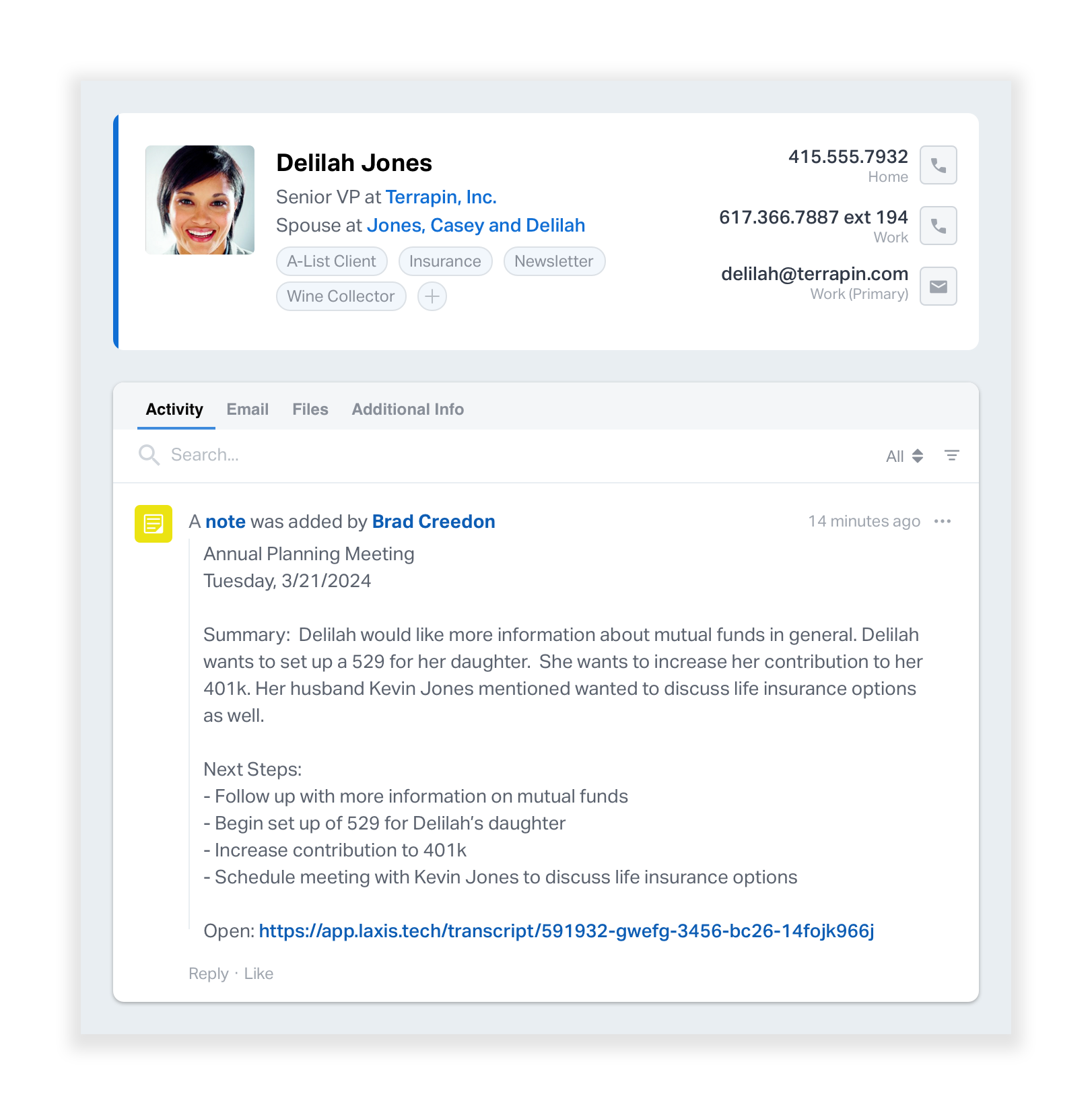
Troubleshooting & FAQs
Q: What information does Laxis send to Wealthbox after a meeting?
A: When you send a meeting to Wealthbox, Laxis creates a note in the contact record that includes a meeting summary, customer requirements, action items, and a link to the meeting recording.
Q: Do I have to send every meeting to Wealthbox manually?
A: Yes. After each meeting, you choose which conversations to send by going to the Conversation page in Laxis, selecting the meeting, and clicking Send to CRM.
Q: Can I search for a contact by email or name when sending a meeting to Wealthbox?
A: Yes. When you click Send to CRM, you can enter the customer’s email address or name to find and select the correct Wealthbox contact.